Older adults can save tens of thousands of dollars annually by choosing assisted living communities over aging in place in their homes.
Unlike point solutions, Inspiren unifies resident safety, care planning, staffing, and emergency response into a single AI-powered platform.
An artificial intelligence-powered virtual assistant platform for senior living and care providers.

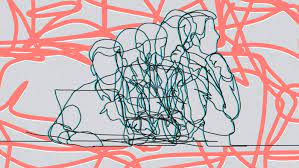 Design still needs to include older adults.
Design still needs to include older adults.
Comments
old person lost in the digits
Found this blog today and see that it is concerned with same topics that concern me. Then tried to post a comment. After multiple trials figured it out and got a test into the queue.
I am old (70) and speak Standard English. What is needed on this site to "Post' or 'Send' or 'Submit' is to press 'Save'. How would an English speaker know this? I do not need to save any of my comments for my own reference. I do not need or want to clutter your inbox with 'saved' items. Some users figure these things out 'intuitively'. Some people easily learn dozens of languages. Some people open any device and instantly find guideposts, pattern, active fields.
Some of us struggle decade after decade and never get any closer.
Right now I am one of those who had to surrender the 3G phone and get a smartphone. Which is an alien life form that lives in my pocket. It has functions beyond measure. Can do millions of things. I want to be able to answer the phone when it rings. I want to place phone calls. In my dreams I would like to hear the voicemails callers have left for me. These basic functions are closed to me. Everyone who knows anything about geriatrics or mental health knows that old people isolate. The digital world is isolating me severely. I need help and need it desperately. Can the blog host possibly direct me?
This is being typed on a Mac Air. I have had a computer in the house since 1984. I have been married to a very senior computer professional. All I can do is browse and email. And those functions ball up frequently, stop working until someone else clears the clutter. Thousands of hours of classes, tutors, reading, study. Somewhere underneath the skin of this computer there is order and system. There is vocabulary, grammar, syntax. All we mortals ever find is buggy opaque software, dead ends, glitches. It would not be possible to create these things if there was not an organizing principle somewhere. Sometimes tiny glimpses of such a thing glimmer on the edges of the screen. And then it goes away and the system crashes.
I need to make a phone call. Help
Thank you for your comment
Quite insightful!
insight versus function
Well thank you for the compliments.
If this house were on fire I would not attempt to call 911. That could take ten minutes. Instead I would get on my bike and go to the nearest fire station. It is perhaps a quarter mile away and downhill. Then would have to explain to the firemen why I appeared in person rather than phoning. They might or might not believe me.
I am very serious. Due to smartphone I do not have 911 access. Think of smartphone as life threatening. These are not abstract issues.
The current status of
The current status of emergency service location tracking. Worth a read.
https://www.firehouse.com/tech-comm/article/21270197/the-current-state-o...
From Lisa LaMagna via LinkedIn
Thank you for advancing real "Inclusive" design - agree it would be best introduced in the classroom across all disciplines.
From Rama Pailoor via LinkedIn
Laurie, This is a very nicely organized set of helpful pointers with insightful commentary. Thank you!
From Susan Milne via LinkedIn
Hi Laurie, you and I go back awhile! I was once refered to an "an early adopter" and facilitator. But I know I am not a "Digital Native." I find so much of the current technology (apps and portals) tedious. Said to my sister recently we are all being funneled into "clickers!" Click and this, click on that! Follow the sceen message(s) that are in "TXT type language that probably makes sense to the "Digital Native'" but not to the :DigitaI immigrant! Recently, as a client, the customer service person on the phone told me he couldn't help me if I could not follow his directions. When I got a woman CS person on the line I told her that I could troubleshoot the problem with her if she could/would listen to me. She did and it worked! And on it goes..................seniors are definitely overlooked in making the shift the new technology direction and what I call "the portal communication world."